Well holy crikey…
A wicked awesome great friend of mine grabbed one of these new $5 bills for me and I thought I would test the part about not being able to photocopy it by trying to scan it. I used my newish Cannon CanoScan 8800F with the MP Navigator EX software both with and without the checkbox for “Use the scanner driver” selected…
I figured it would work, I could scan and all would be good… BUT NO!
Without the scanner driver checkbox checked, you hear the scanner start running and then it pops the error “Cannot scan because the original may not be set correctly.”
When I check the checkbox, I get to see the image as it is being scanned and depending on the orientation of the money I get different portions of the bill before it blows out with the same error…
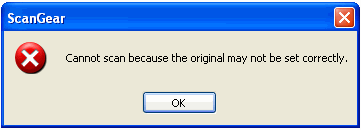
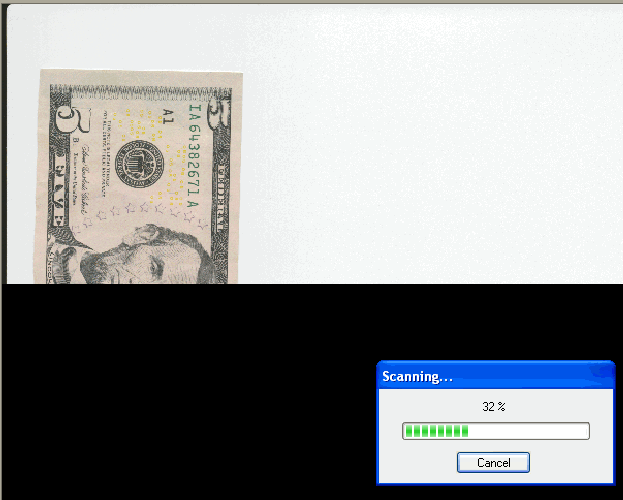
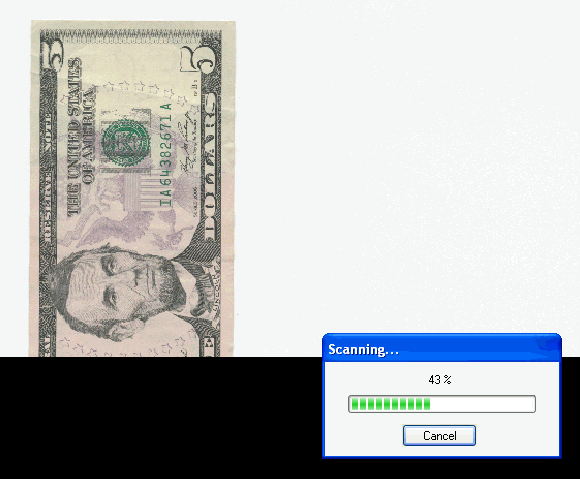


Now, if only the counterfeiters continue to be stymied by stitching, our currency is safe.
Not very likely… I already figured out how to get it to scan, won’t print it here but it is possible with a little bit of experimentation.
Additionally, I just saw a sign up in a store this afternoon while out shopping that showed that somebody got the bright idea to bleach $5 bills and print them up as $100 bills… Quite fun.
I have the same problem.
How do I get round it ?
Alan.
Alan: I will not document that info. Search the web though.