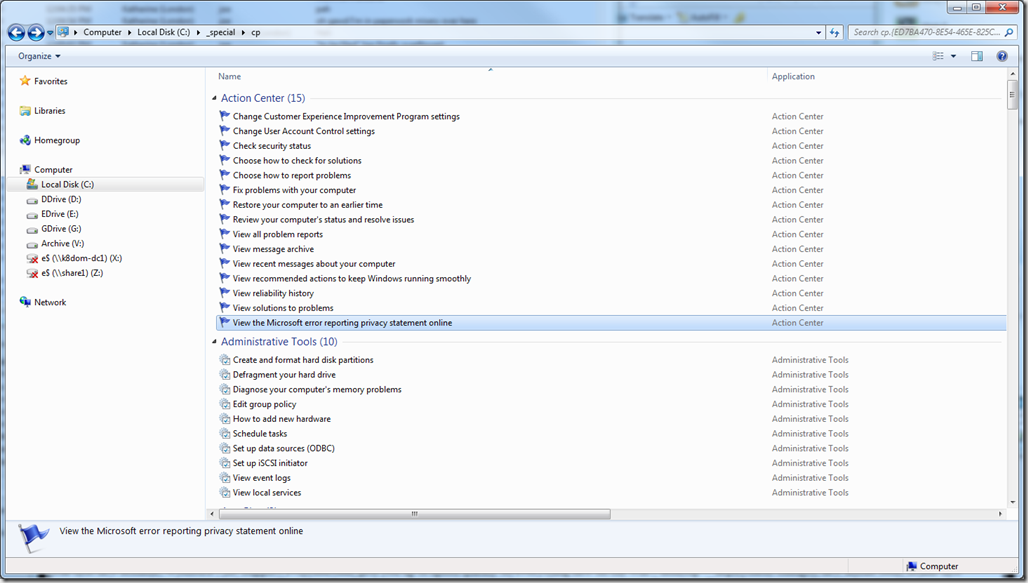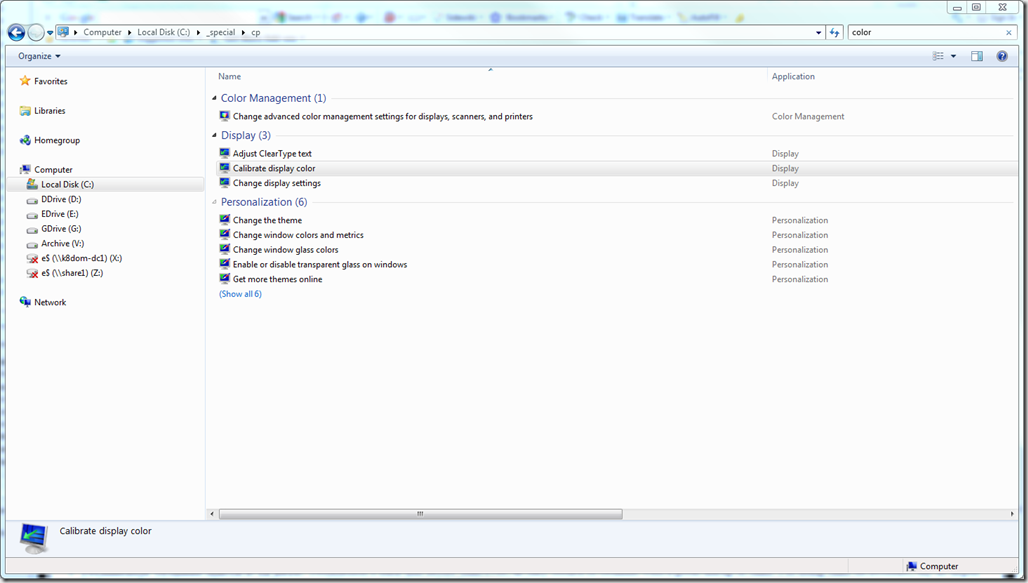Mark Minasi has an interesting newsletter this month about a special folder that you can create to see all your CPL’s in one place. Very nice… You can read about it here –> http://www.minasi.com/newsletters/nws1001.htm
Basically I ran the following command
md c:\_special\cp.{ED7BA470-8E54-465E-825C-99712043E01C}
And then just pull the folder up in Explorer…
explorer c:\_special\cp.{ED7BA470-8E54-465E-825C-99712043E01C}
That will save a lot of time hunting around for stuff… I agree with Mark that I don’t see anything “hidden” there, but likely it is stuff that people weren’t aware of because you have to click on so much stuff to find things anymore if you are just browsing. The “search” mentality is growing and affecting design decisions… You know the mentality I am talking about… You can put stuff anywhere on your computer, it doesn’t matter where because you are just going to use Google Desktop to find it… As I heard today when discussing organization of data on computers… “I am utterly reliant on Google Desktop for it to be meaningful.”
Anyway, I can just imagine the discussions at MSFT…
Engineer: We should put this stuff in a central organized location.
Manager: Nah, throw it everywhere, it doesn’t matter.
Engineer: They won’t be able to find the stuff…
Manager: They will be using our search engine and can just type in what they are looking for and it will pop right up…
Engineer: What if they aren’t searching for something specific, but looking around.
Manager: No one would ever do that, do it the way I said, just throw things everywhere.
Unfortunately, this is the first Minasi newsletter I have seen in some time. I like looking at newsletters, especially techy based ones. But if I get an email and it requires me to chase after the info in a web site, I generally decline and delete the message. I am in email now, I want to stick there and get it done, if I go to a web browser who knows what will happen, I will probably get stuck on Google News or something. I recall way back when Mark used to send out actual newsletter emails, then he said he had to stop temporarily for some reason. Don’t recall what it was but he said don’t worry, I will go back to sending out newsletters again… Still waiting here… 🙂
Anyway it looks like this
Then if you are enumerating the items looking for something in particular, say color, you can still use the Windows Search stuff and type color in the search bar at the top and it will filter the list down for you like…
joe