Using you favorite Registry editor go to \HKEY_LOCAL_MACHINE\SOFTWARE\Policies\Microsoft\Communicator, then add a DWORD called EnableAppearOffline (32bit) and give it a value of 1. Restart Lync and the status should be there.
-
logon:
- Journalized Theme Copyright © 2002–2025 Mike Little.
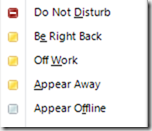


This is enabled “out of the box” but may be disabled in some organisations. It obviously also requires that you have local administrator permissions on the PC.
http://www.shudnow.net/2012/09/18/manually-enable-appear-offline-in-lync-2013-preview-via-registry/
very timely. was just working on the very same thing this morning 🙂