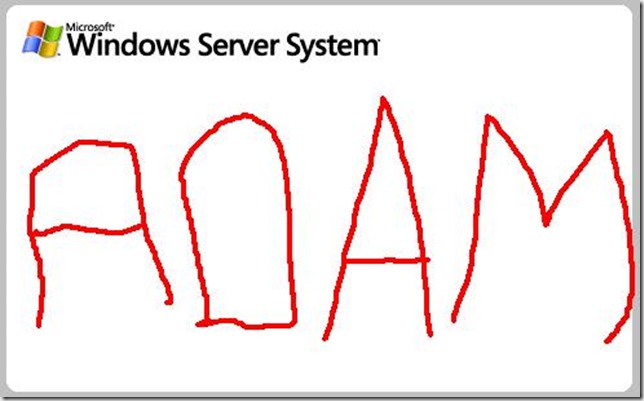I believe we will see AdFind released in the next few days. It seems to be very stable, I use it every single day for literally thousands of queries of a very large production Active Directory environments (millions of user accounts). Speed perfs are amazingly useful especially for the Security Descriptors. I got most of what I wanted into it though to be honest what I mostly wanted was a stable Visual Studio version with Windows 2016 decodes. I am working on updating the web page now. I had to go find the old web site source code as I switched laptops since the last time I released and silly me didn’t put the web site code with the rest of my source code… When am I going to learn that web pages are like app code if not actual app code and needs version control just like my cpp files?? I guess now. ![]()
BTW, sad day. I finally bit the bullet and switched it from reporting Active Directory Application Mode if the ADAM service is older than the 2003 era service. The reason being that the number of emails I was receiving saying “Hey it is calling my ADLDS server an Active Directory Application Mode Server, what is wrong with the tool??” has increased substantially and I don’t have the time to explain to every admin who doesn’t understand the history. Overall, quick rant… The quality of admins (in general, just not AD) has been going down in the world, sadly, as well as those who understand the history. I am not the only one seeing this, I have had conversations with several well known (to me and the general AD public) MVPs and former MVPs who feel the same. Even though the product is in the C:\Windows\ADAM folder and has ADAM in the default installation path a lot of people now no longer know what ADAM is… Congratulations Microsoft Marketing…
Long live ADAM!