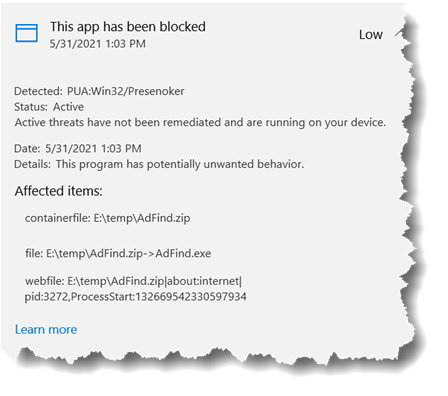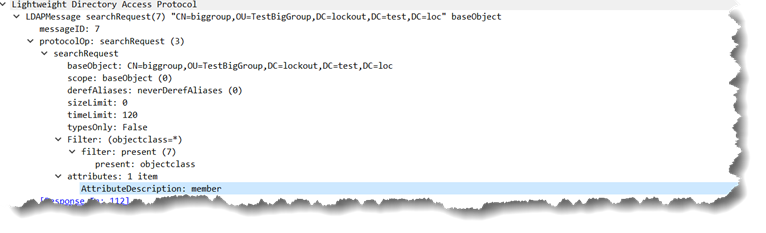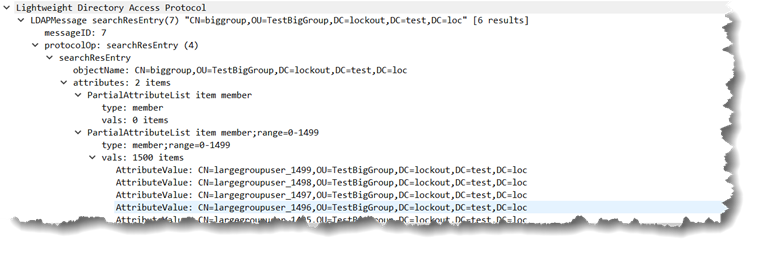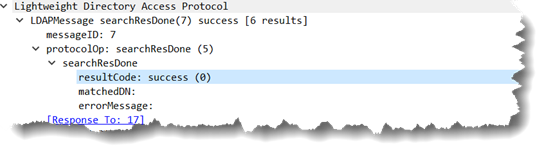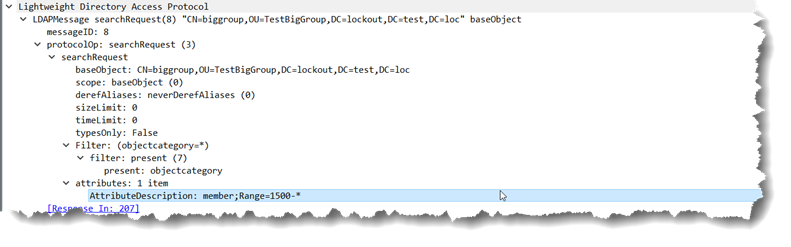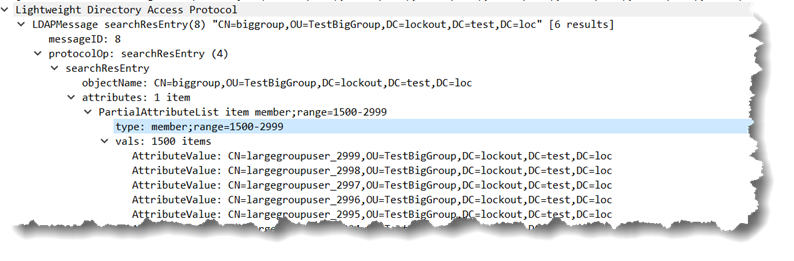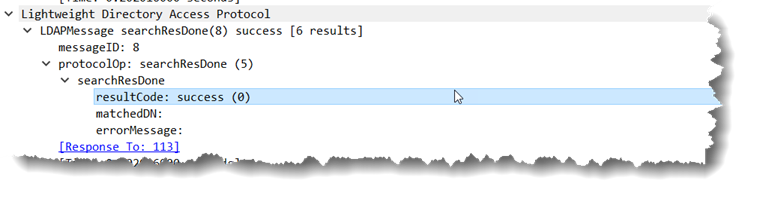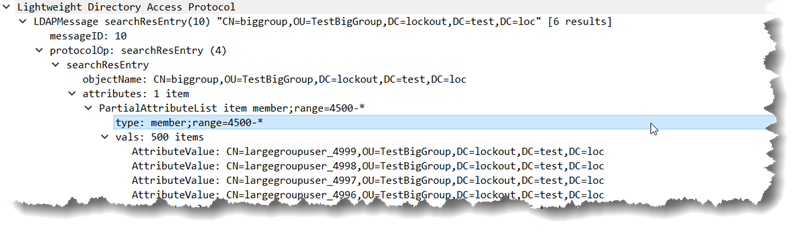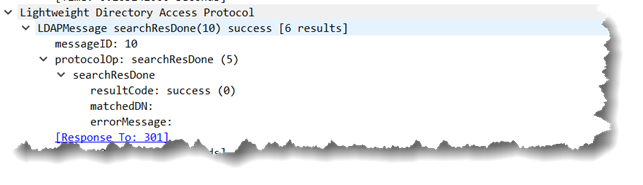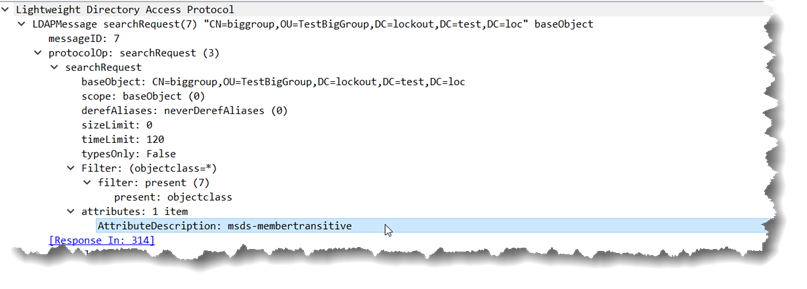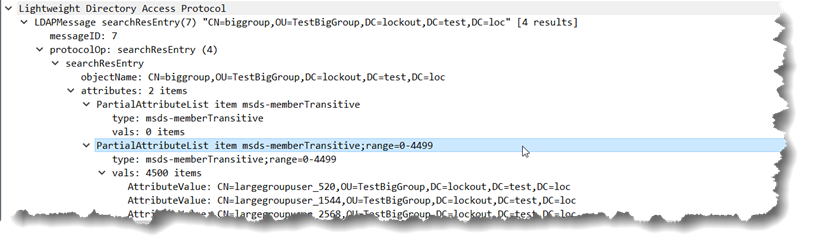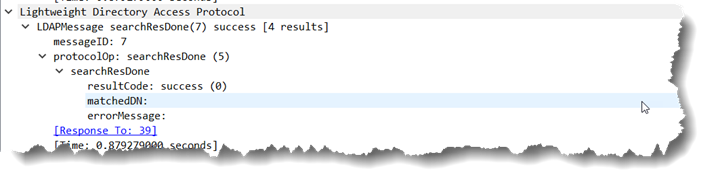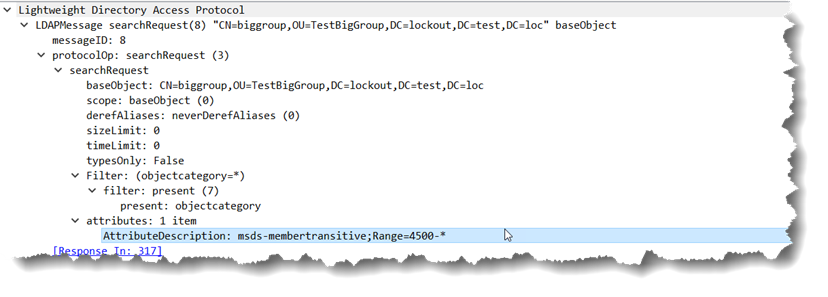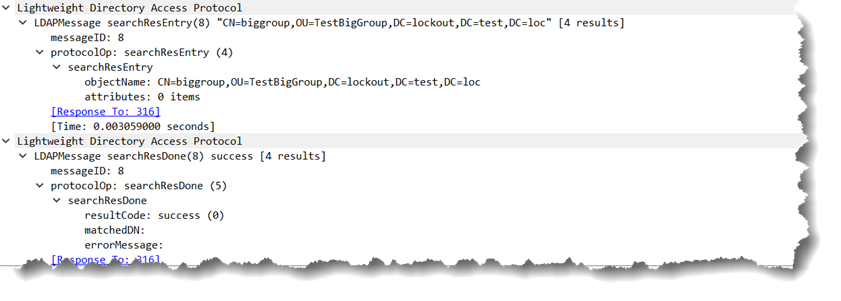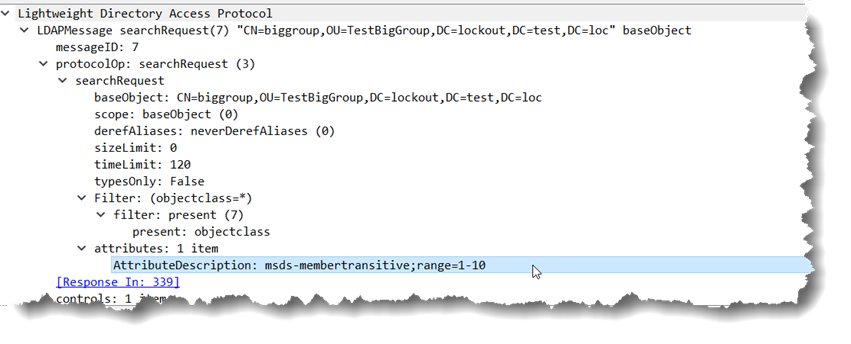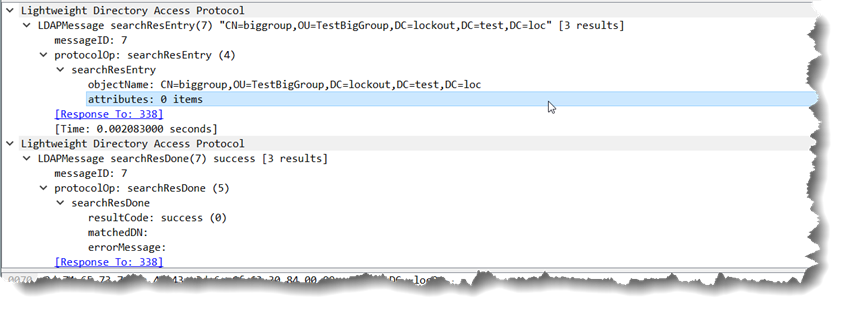joeware - never stop exploring... :)
Information about joeware mixed with wild and crazy opinions...
7/4/2021
5/31/2021
AdFind Enemy #1 for AV Tools
Ok not really enemy #1, but they are getting stupid about it.
Once again the AV Tool companies have their panties in a bunch over a joeware tool. Now it is AdFind. The digests on the website are accurate, I also uploaded it to virustotal before anyone but me had touched it so their digests are accurate as well.
One of the community comments is on point
“Sure, AdFind is a lolbin. But so are dsquery, dsget and cvsde. I’m concerned that the myriad PUP/PUA and GenericML have gone unchallenged for this valuable tool.”
Let me repeat one again, the joeware tools aren’t malware. The issue is that hackers like joeware because the joeware tools do a lot of stuff faster and better than anything else.
No I am not going to debate it with the AV/Malware companies. I learned a long ago that it is absolutely pointless. They are generally clueless when you speak to them and it isn’t worth my frustration to deal with them. Your options are to override your AV/Malware tools locally (and complain to your AV/Malware company that they forgot to mark dsquery, dsget, csvde, ldifde, ldapsearch, ADSI, PowerShell, and anything else that can submit LDAP search queries as malware) or to not use the tool.
I have also heard about SOCs / IR Teams that have gotten trigger happy with AdFind as well figuring every occurrence of it is a bad guy trying to do something without intelligently looking at the queries and trying to figure out does this really look like an attack?? You will have to work with them too if they start doing that. Most of them are quite reasonable when you explain the use of the tool and what you are doing. For those that are picking up on AdFind usage via command line scraping I even recently added an undocumented null switch for folks if they want to use it which can be used to send a code/message to SOC/IR. That switch is called –SOC. It does nothing at all except allow you to type in an arbitrary message that you want SOC/IR to see if they are monitoring your command line journeys. For example:
[Mon 05/31/2021 13:31:45.46]
E:\DEV\cpp\vs\AdFind\Release>adfind -h lockout.test.loc -ldappingex -soc "CompanyID2021"
AdFind V01.56.00cpp Joe Richards (support@joeware.net) April 2021
Using server: LO-DC3.lockout.test.loc:389
Directory: Windows Server 2016
dn:
> OpCode: 0x17
> Flags: 0x3F1FD
> Flags: DS_PDC_FLAG
> Flags: DS_GC_FLAG
> Flags: DS_LDAP_FLAG
> Flags: DS_DS_FLAG
> Flags: DS_KDC_FLAG
> Flags: DS_TIMESERV_FLAG
> Flags: DS_CLOSEST_FLAG
> Flags: DS_WRITABLE_FLAG
> Flags: DS_FULL_SECRET_DOMAIN_6_FLAG
> Flags: DS_WS_FLAG
> Flags: DS_DS_8_FLAG
> Flags: DS_DS_9_FLAG
> Flags: DS_DS_10_FLAG
> Flags: DS_KEYLIST_FLAG_JW
> DomainGuid: {56AD59A0-75A9-4ED4-B22A-1C987461A917}
> DnsForestName: lockout.test.loc
> DnsDomainName: lockout.test.loc
> DnsHostName: LO-DC3.lockout.test.loc
> NetbiosDomainName: LOCKOUT
> NetbiosComputerName: LO-DC3
> UserName: [EMPTY]
> DcSiteName: SITE2
> ClientSiteName: SITE2
> NextClosestSiteName: Default-First-Site-Name
1 Objects returned
Unfortunately the way the keystroke logging usually works when they are doing that it won’t catch environment variable predefines because they only watch what is typed… So if you had set something like
set joeware-default-adfind-soc=CompanyID2020
It wouldn’t be picked up. Sad really because then it would be child’s play to allow actual proper users to flag things to the SOC/IR as it would be unlikely that the bad actors would know to do it, well unless they were so deep into your environment that they watched you do it to lol. And some of you… Guess what, they are.
As an aside, over the years I have seen several cases where IR people were targeted by the hackers because they now often have some of the widest access to things and if you can pop an IR person you probably own most of the environment then and can also get into all of the tools watching everything. That is another reason why, IMO, IR people shouldn’t have admin rights to anything, they should have to reach out to the people who own the support for things to get their assistance. That is how we used to do it back in the day.
joe
4/28/2021
New Versions of AdFind and AdMod Posted
I have released new versions of AdFind and AdMod.
Yeah I know I just said that I had released the last versions of both. I know. Trust me I know. I had packed the code away.
Then I had a single week where I was alerted to one absolutely horrible bug in AD (https://blog.joeware.net/2021/04/19/6068/) which absolutely required that I update AdFind and then a coworker stumbled upon a couple of other bugs or what I feel are bugs but would likely be argued by MSFT to not be bugs and instead be intended design that made me update AdMod. So I unpacked the code and made the changes along with some other things I had thought of after the “final compile”.
You can find the new versions in the normal places.
http://www.joeware.net/freetools/tools/adfind/
http://www.joeware.net/freetools/tools/admod/
Now to pack them away again…
joe
4/19/2021
Do NOT Use msds-memberTransitive and msds-memberOfTransitive
Ok, let me pull that title back a teeny tiny bit…
Do NOT Use msds-memberTransitive and msds-memberOfTransitive UNLESS you are absolutely positive that the number of values returned is guaranteed to be less than 4501 values.
What are you talking about joe and why are you railing about an attribute that has been around since Windows Server 2012 R2 and you haven’t let out the slightest peep about it before now???
The answer as to why I haven’t gotten the word out on this before is simply that I have been busy. But I digress…
Back to specific tirade for this issue… So while I had previously looked at msds-memberTransitive and msds-memberOfTransitive in a cursory manner and saw that yes, if I use it on administrators it shows me all 10 or less people/groups with that membership no matter how nested I didn’t have an opportunity to perform any real testing on it, much like MSFT apparently. ![]()
[Sun 04/18/2021 16:40:20.90]
E:\DEV\cpp\vs\AdFind\Release>adfind -f name=administrators -dsq | adfind msds-membertransitive -base
AdFind V01.56.00cppBETA Joe Richards (support@joeware.net) April 2021
Using server: LO-DC4.lockout.test.loc:389
Directory: Windows Server 2019 (10.0.17134.1)
dn:CN=Administrators,CN=Builtin,DC=lockout,DC=test,DC=loc
> msds-memberTransitive: CN=$$joe,CN=Users,DC=lockout,DC=test,DC=loc
> msds-memberTransitive: CN=$joe,CN=Users,DC=lockout,DC=test,DC=loc
> msds-memberTransitive: CN=Domain Admins,CN=Users,DC=lockout,DC=test,DC=loc
> msds-memberTransitive: CN=Enterprise Admins,CN=Users,DC=lockout,DC=test,DC=loc
> msds-memberTransitive: CN=Administrator,CN=Users,DC=lockout,DC=test,DC=loc
1 Objects returned
See… That actually IS pretty cool.
Certainly easier than trying to work through using LDAP_MATCHING_RULE_IN_CHAIN like so:
[Sun 04/18/2021 16:50:09.50]
E:\DEV\cpp\vs\AdFind\Release>adfind -f memberof:NEST:=CN=Administrators,CN=Builtin,DC=lockout,DC=test,DC=loc -bit -dn
AdFind V01.56.00cppBETA Joe Richards (support@joeware.net) April 2021
Transformed Filter: memberof:1.2.840.113556.1.4.1941:=CN=Administrators,CN=Builtin,DC=lockout,DC=test,DC=loc
Using server: LO-DC4.lockout.test.loc:389
Directory: Windows Server 2019 (10.0.17134.1)
Base DN: DC=lockout,DC=test,DC=loc
dn:CN=Administrator,CN=Users,DC=lockout,DC=test,DC=loc
dn:CN=Enterprise Admins,CN=Users,DC=lockout,DC=test,DC=loc
dn:CN=Domain Admins,CN=Users,DC=lockout,DC=test,DC=loc
dn:CN=$joe,CN=Users,DC=lockout,DC=test,DC=loc
dn:CN=$$joe,CN=Users,DC=lockout,DC=test,DC=loc
5 Objects returned
So, there you go, I didn’t look at it in any deep manner, just a quick and dirty check. For example I didn’t test (but I assumed based on how AD works) that it had the same issues I have pointed out previously with the Attribute Scoped Query control and Nested Membership control where if a linked value is out of scope for the DSA processing the request it will be missed so you won’t get a complete picture. People with single domains don’t have to worry about it (yet another reason to keep your forests very simple) but people with multiple domains in a forest need to be aware and watching out for it if they are using these advanced cool features.
Note that I *still* haven’t tested that “missing information due to DSA scope use case” because something else has been brought to my attention now that is even more silly. To be blunt, they implemented these constructed attributes completely outside the normal standards used in AD for returning multiple values. I am forced to wonder if the person who wrote the code for this functionality had ever used AD and pulled groups with large memberships before. Problems like this is what you see out of small time vendors who have an AD with 20 groups and 10 people and use that for all of their testing.
So the problem I am raising here with these attributes, msds-memberTransitive and msds-memberOfTransitive, comes into play when it has to leverage value ranging and its complete failure to do it properly.
You should already know what value ranging is, but as a reminder… Value ranging is when the number of values returned for an attribute would exceed the 1500 values limit policy that Active Directory has (MaxValRange) such that it sends back the values in batches of 1500 members. The LDAP client gets a response from the query for the object and attribute with the attribute listed but with no values and another attribute entry of the format attributename;range=0-1499 that contains the first batch of 1500 values (e.g. member;range=0-1499). This functionality is to help protect AD. If you have millions of users in a group you don’t want that all being returned in one single long response as it would tie up too much of the limited domain controller resources.
For example:
Query for all members of the group called biggroup. That group has 5000 members in it as you can see…
[Sun 04/18/2021 17:17:15.12]
E:\DEV\cpp\vs\AdFind\Release>adfind -b CN=biggroup,OU=TestBigGroup,DC=lockout,DC=test,DC=loc -base -csv -cv member
"dn","member"
"CN=biggroup,OU=TestBigGroup,DC=lockout,DC=test,DC=loc","5000"
The query for the actual direct members looks something like:
adfind -b CN=biggroup,OU=TestBigGroup,DC=lockout,DC=test,DC=loc member
On the wire, it looks like:
The response from Active Directory is:
The presence of the “attribute” member;range=0-1499, really the originally requested attribute with the ranging option tacked on, alerts the LDAP client that there were more values available than AD was willing to send in one pass.
The LDAP client processes those 1500 values and then sends another LDAP query to retrieve the next 1500. That next query is similar to the first, it looks like this next query… Don’t worry AdFind does this under the covers for you but you can do it manually too if you like.
adfind -b CN=biggroup,OU=TestBigGroup,DC=lockout,DC=test,DC=loc member;range=1500-*
On the wire that looks like:
and the response looks like:
So then the client processes those 1500 values and asks for member;range=3000-*…
This game of ping pong continues until the domain controller gets to the end of the values to be returned at which point the response from the domain controller changes slightly:
Note that the response with the final result shows member;range=4500-*. The last value is “*” instead of an actual number. That alerts the LDAP client all of the data has been returned for that attribute and it doesn’t need to ask for any more values.
It is all quite simple.
Now to show how the msds-memberTransitive and msds-memberOfTransitive attributes completely fail to do any of this properly. Someone, apparently, in their infinite wisdom decided that you will only ever need to return 4500 values for these attributes and didn’t even do it the normal way. So they are wrong on both counts.
Given the following query:
adfind -b CN=biggroup,OU=TestBigGroup,DC=lockout,DC=test,DC=loc msds-membertransitive -base
On the wire it looks like:
and the response looks like:
As you can see, someone involved in the design or coding decided to return 4500 values instead of 1500 – completely against the policy defined in the LDAP query policy which could break some applications that assume that that policy is being followed. Well ok, that is fine, anyone that hard coded to that is probably asking for troubles anyway and any flexibly written ranging code should work just fine and handle that as it popped up. Instead of asking for msds-memberTransitive;range=1500-* for the next set, the code will ask for msds-memberTransitive;range=4500-*… Which one could reasonably expect to return another 4500 results.
One who assumes that would be completely wrong. Because… Well, some unknown person at MSFT.
Instead you ask for the next set like:
and get a very unexpected result of:
So literally no attributes returned and still a LDAP_SUCCESS result code.
Interestingly, if you try *any* range other than one that starts with 0 (even ;range=1-10) the operation fails with an LDAP_SUCCESS result code.
Note, I did not stumble upon this myself. Sadly. Instead, I was talking to someone in a AD software company that writes some top notch AD software and has the largest number of the best AD folks (and all a bunch of my long time friends) in any single company out there anymore. We were discussing how best to gather certain info and they mentioned this attribute and how AdFind crashes when it tries to enumerate the attribute if there are more than 4500 members. My initial response was “The hell it does!!!”. I knew my ranging code was generic enough and was solid. I wrote that routine 15 years ago and it has worked for millions, if not hundreds of millions or even billions of of queries and never had any issues reported around it.
So I tested it and they were right, <(*&#@%()^#*>, AdFind crashed when trying to enumerate msds-memberTransitive and msds-memberOfTransitive when they contained more than 4500 values. That started me looking at the adfind debug output which looked like:
DEBUG: In ranging… [1][msds-memberTransitive;range=0-4499]
DEBUG: Getting next range – [msds-membertransitive;Range=4500-*]
before the big crash dialog popped up…
First I thought “4500… WTAH? That is weird”. Later when I had a chance to dig more I pulled out WireShark and started watching the sequence and again my response was “WTAH??”.
I was able to find my bug quickly enough. I had never seen a ranging request come back with a STATUS_SUCCESS with no data. And the ranging subroutine was being stupid and just assumed there would be data so never validated that data came back and of course that meant I was trying to read data from memory that wasn’t there and so that landed me a nice unfriendly crash boom bang your app has crashed.
It was an easy fix. Make sure data was returned before trying to use it. Really it should have been there before but I will cut myself some little bit of slack because I barely knew what I was doing with the AD coding 15 years ago. ![]()
BUT, there is still a huge problem here… Incomplete data for this could be disastrous. Part of me actually liked the crash versus just returning data that I knew was incomplete. But another part of me really really hated that crash (and really really really hated not knowing it was crashing), so now what I do is return the data that is returned, *but* at the beginning of the result set it will now say:
ERROR:
ERROR: Failure in Range Retrieval for msds-membertransitive;range=4500-*
ERROR: LDAP_SUCCESS but range attribute not returned.
ERROR: Output for attribute msds-membertransitive is incomplete.
ERROR:
Because I consider this an absolutely critical issue and very possibly reporting dangerous misinformation for security purposes I have that same error message in the output whether or not it is standard output or CSV so it *will* screw up the CSV output. I *want* it to screw up the output.
Looking at the documentation for msds-memberTransitive and msds-memberOfTransitive there is no mention of this limitation or the odd value range handling. It is clearly the intended behaviour because it is so unlike standard ranging that someone had to make this decision purposefully. My expectation, as mentioned above, is that someone figured that 4500 was a larger number of members or memberships than any object would have. It is clearly wrong, I mean absolutely 100% wrong, especially on the msds-memberTransitive side but it is also very possible to be wrong on the msds-memberOfTransitive side. Not all groups are Security Enabled which maybe would have a reason for such a low ceiling. For example, I have seen companies that use non-Security Enabled groups for LDAP based applications and users were in thousands of non-Security enabled groups. I have also seen companies that were very heavy on Exchange Distribution Lists that do not have to be Security Enabled.
Further googling shows I am not the first to find this, though there seems to be some confusion around it and what might be going on so I thought I would spend the time to publish this blog post for it. Worse there are posts saying use this mechanism with no caveat of where it might go sideways on you. I have also found some hits where it has been specified that msds-memberOfTransitive isn’t a problem because authentication will break before you get to that many group memberships for a user. As mentioned above, that is absolutely incorrect. That statement assumes that every group is Security Enabled and that is not a valid assumption.
I thought about bugging this with MSFT but I am conflicted on whether or not it is the worth the time. From what I have seen the last few years, MSFT is letting Active Directory die on the vine. Unless the change drives Azure adoption the likelihood of a change seems to be about 0% so I am not sure it is worth my time to raise it to only be told again that they aren’t spending time working on on-premises AD/ADLDS.
joe
4/13/2021
AdFind / AdMod *Back* in the Garage.
I know I said I was putting them away, and I did. I locked down the code and started looking into other things.
However, three separate bugs in Windows, well two bugs in the OS and one in a Windows tool (my opinion on the bugs, not an admission from MSFT) that I couldn’t stand so I had to branch the code and update it to work around the issues found so now I am testing those changes making sure I didn’t mess something else up.
More to come on the issues encountered and the work arounds.
joe
4/11/2021
OpenLiveWriter and HTTP 409 Conflict Errors
My blogging ability has been hampered for a while because OpenLiveWriter wasn’t working for me and throwing 409 Conflict errors when trying to talk to my blog. My last couple of posts were done through the web interface and anyone who knows me knows I don’t much like web interfaces, including the WordPress editor interface.
I figured something changed in WordPress in an update as I have it set up with auto-updates so spent a good amount of time digging through that and no joy. I started googling and quite a few complaints out there about XML-RPC and error 409 but no answers.
I dug into the raw web logs and noticed there was no record of the hits even if I just asked for the file itself with no POST (which actually would return the standard error) so I thought that perhaps my provider was mucking with access to the file under the covers so I copied the file to another filename in the same folder and specified that new name for the xmlrpc.php file in OpenLiveWriter and BOOM, it immediately worked.
joe
3/17/2021
New Versions of AdFind and… GASP…. AdMod Released
I have released AdFind V01.55.00 and AdMod V01.22.00. 🙂
AdFind
There are quite a few fixes and additions since the pre-Pandemic release. You can find a breakdown at http://www.joeware.net/freetools/tools/adfind/
AdMod
Surprise, it only took nine years to have a version of this I was comfortable enough to publicly release. Unlike AdFind, AdMod is exceptionally dangerous. If something is wrong it can really cause a lot of pain. So I am much slower to release updates.
The most exciting changes in AdMod in my mind are around the security descriptor functionality. In my opinion it is easier and WAAAAY faster than DSACLS and where DSACLS can only do a single object at a time AdMod will pop the security descriptors on multiple… Though… I will admit that DSACLS has better “you screwed up” assistance. I didn’t add code to catch every single bad/wrong thing that could be done which could result in it looking like it updated something but doesn’t or bail out with an error. It still uses the MSFT SDDL string to Security Descriptor functionality which has its own (sometimes apparently random) rules. I thought about writing the code to build my own binary security Descriptors but decided against it.
When using the Security Descriptor functionality always add –exterr to get the better error messages, and possibly you will need to use –log and look at the admod.log file to see what it thought it was doing. Always test in lab environments to make sure you understand what it will do. Check out the Security Descriptor Shortcuts as they do some of the most common things people need in an easy manner and are less likely to be messed up.
You can find a breakdown on most of the changes/additions at http://www.joeware.net/freetools/tools/admod/
NOTE: You may notice that there are version jumps from whatever versions you may have. Yes, especially for AdMod I have versions that are not publicly released. It isn’t you, it’s me. 🙂
NOTE 2: As of right now I am thinking these will be the last public releases of these tools unless I find some bad bugs or some cool functionality I absolutely want to put in and share. Microsoft’s investment in Active Directory has gotten worse and worse over the last 5 or so years and I don’t see it turning around unless someone there quickly figures out that that all Cloud all the time isn’t the future and I don’t see that happening; it is way better money for them right now to have people paying for Azure. So if they aren’t going to be investing in it and improving it etc there really isn’t a lot to with AdFind and AdMod now other than maybe focusing some energy on making them better for OpenLDAP which, you never know, may happy. Or it could be a whole new pair of tools written from scratch for OpenLDAP. The only think I have really thought about doing is to see how much work it will be to get them to compile successfully and run as x64 binaries. If that works out to not be too much work I will release those binaries.
If this is the end of the updates for these tools I would like to say it has been a pleasure working on them and making them better for folks and I love all of the emails over the years telling me how much time has been saved with them and how much has been accomplished that folks wouldn’t otherwise accomplish. I really loved hearing how people could dump “professional” tools that they had to pay for and use that money for other things.
I have a ton of other ideas I am planning on working on. Which ones I am really going to work on next? I am not sure yet.
joe
1/27/2021
AdFind and AdMod Production Releases
Hi, I just wanted to touch base on the upcoming releases.
I thought I would be releasing new production versions of AdFind and AdMod at the beginning of the month. Obviously that did not happen. I ran into a few bugs I needed to deal with and most recently ran into something I really wanted to dig into…
That thing I wanted to dig into was the –cv / –cva functionality for counting values in multi-valued attributes. Specifically I had a coworker who was having an issue with counting the members of a group that was somewhere between 2-3 million users. AdFind was damn slow doing it.
So those of you who were aware of and actually remember the history, AdFind did not start with CSV output and I kept saying it wouldn’t get it. Then on one of the early Microsoft MVP Summits out in Redmond, Washington in, I think 2005, I was having a chat with fellow MVP Jerold Schulman of the old JSI FAQ web site while we were waiting for a bus and he was pushing on me on how great it would be for AdFind to have CSV, I kept saying no, it isn’t going to happen until I produced an AdFind V2.0 engine and then suddenly, I realized I could actually hack it into the V1.0 engine without completely rewriting the main flow of the engine. It would impact perf but slightly slower overall AdFind functionality (which was already faster than everything else) was a decent tradeoff to get CSV output. I long intended to write that V2.0 engine but I just never really got a chance and with Active Directory being mostly ignored by MSFT now I am unlikely to spend that time doing it now. Anyway, sometime later I came up with the additional –cv hack on top of –csv to count multi-valued attributes. So –cv was a hack on a hack and so extra slow.
Anyway cut to my friend trying to count the members in this large group and AdFind taking a few hours to do it. That isn’t tenable. I had previously written a perl script that could get the count in less than a minute but not everyone has perl installed and I thought, maybe I can optimize some of the code specifically for the –cv functionality.
After digging into it I did in fact find some optimizations and was able to reduce the time for –cv by an order of magnitude.
In testing, against a local LDS instance to get the variability of network traffic out of the way with a group with 1.5 million users I had these perf numbers:
Original V01.54.00
"dn","member"
"CN=largegroup,OU=test,O=FULL","1500000"
Time Elapsed (sec): 7990
Initial optimization tweak to optimize -cv specifically in V01.55.00beta
"dn","member"
"CN=largegroup,OU=test,O=FULL","1500000"
Time Elapsed (sec): 665
So a reduction from 7990 seconds (~2.2 *hours*) down to 665 seconds (11 minutes).
I thought that isn’t bad. But I had noted that when I was watching the processing I realized that all of the time was getting stacked up in some routines that are part of the CSV hack that perform some string manipulations. So I thought, hmmm, I wonder if the std::string functions are maybe not great for performance for large strings (100’s of K to MBs) so I wrote my own string replace function and the processing got SO much faster… I gained another order of magnitude of speed reduction.
Additional optimization by writing my own std::string replace function in V01.55.00beta
"dn","member""CN=largegroup,OU=test,O=FULL","1500000"
Time Elapsed (sec): 44
So yep, that is 44 seconds…. From the original initial performance of over 2 hours!
I looked at it some more and then realized I could reduce it even more, likely to get it down below 10 seconds but that would take some serious additional hacking of the flow to pull the count functionality out of the normal flow completely and leverage some underlying implementation details of AD and how it handled large groups but felt it really wasn’t worth the effort. I am good with less than a minute to count the group members for a group that has 1.5 million members as there aren’t many companies out there that have groups of that scale. Groups with members in the tens of thousands can be counted in milliseconds and most companies don’t even have groups that large.
Anyway, with this deeper string functionality change I am doing a lot more tests to make sure I didn’t make some mistake that could be very painful.
So once again, sorry for the delay, but AdFind is getting very close and I am using the new version of AdMod daily at work as well as allowed several co-workers to get it and use it as well and I have heard a couple “OH THAT IS SO COOL” comments for some of the new functionality. ![]()
joe
12/20/2020
ESAE (aka Red Forest) is finally dead. About time.
https://docs.microsoft.com/en-us/security/compass/esae-retirement
”We have found that ESAE projects are often detrimental to overall security posture as they are high cost, difficult to use and support, and provide a limited set of security (only Active Directory administrators and only preventive controls).”
What took so long to figure that out? Oh, they knew, they just didn’t have something else to sell.
Some of the ideas make some sense, a lot of it doesn’t. I never thought the cost value equation made sense. It assumes you run your main forest for shit with idiots and that you somehow magically do it right with intelligent people for the Red Forest. This was all designed by consultants who don’t perform any long term support of AD anywhere and likely never have. Now don’t get me wrong, there are people who do understand AD Support and have set up some Red Forest Hybrids that are worth looking at. If you want something like that, talk to my friend and co-author Brian Desmond. Brian actually has a clue how AD Security works and he can set up something realistic for you that actually works and is manageable.
My all time favorite moment when there was a special Red Forest MCS team in a Fortune X company setting up Red Forest and I heard the MCS guy say to someone, “Just add the Gold card ID from the Red Forest to the destination forest Domain Admins group…”. I started laughing and walked away knowing I would never speak to that person as it wasn’t my job to teach MCS Consultants, again. The Red Forest implementations I saw showed that the MCS people positively don’t actually know how AD Security works.
I don’t even know why MSFT is talking about a Cloud model for this now. They don’t even give a shit about AD anymore, they think everyone is just going to go to Azure AD (bad assumption), so AD is currently dying on the vine. I have found multiple bugs in AD and ADLDS and those DCRs/Bug filings go no where. Hopefully they eventually realize not everyone is going full Cloud. Hopefully they will figure out that the real sweet spot where large companies will eventually land is a Cloud hybrid model. A model where they have the ability to transparently shift workloads between on-premises internal “Cloud” and the hyper-converged “Cloud” depending on what makes the most sense for the workload requirements and for cost effectiveness.
joe
[joeware – never stop exploring… :) is proudly powered by WordPress.]