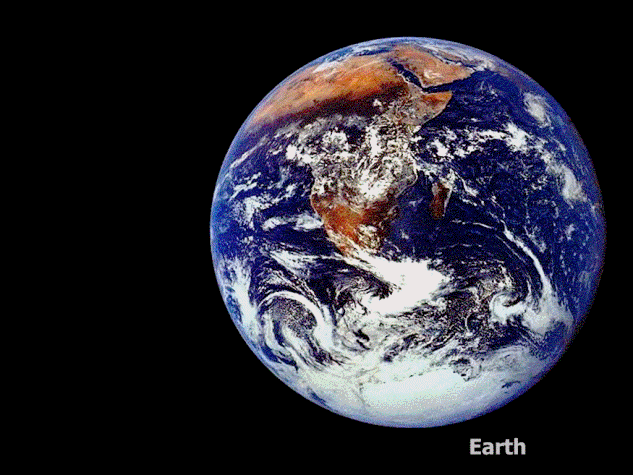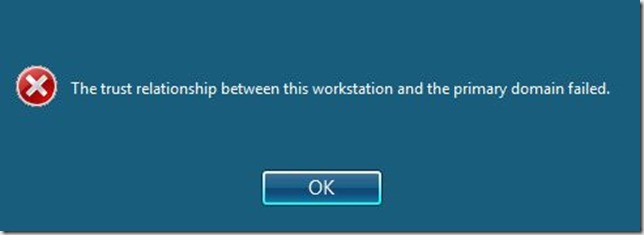joeware - never stop exploring... :)
Information about joeware mixed with wild and crazy opinions...
7/10/2012
7/5/2012
Active Directory Wiki?
I went looking for something I knew existed previously and I’ll be darned if I could find it, took me a good 3 hours of looking to dig it up and it should have been 3 minutes… That got me to thinking, is there an Active Directory WIKI out there? I looked around and couldn’t find one. Anyone know of one? I saw that the domain name adwiki.com is taken and has been registered since 2004 and is expired so not much happening there. 😉
If not I think I will set up a publicly editable WIKI site for Active Directory driven by MediaWiki software.
Let me know your thoughts people!
joe
6/25/2012
Interesting article on Software Engineers.
I think much of it applies to Systems Engineers who are tasked with "building" IT infrastructure and Application Infrastructure as well as Admins who write scripts[1] for others as well.
Some of the quotable pieces I liked:
"Cards on the table, software engineers generally have a reputation for being arrogant, disagreeable, and moody. We also have a reputation for saying “no”, for debating pedantic details, and thinking we know how to do everyone’s job better than they can. In general, this reputation is deserved. That’s exactly what we do, day in, day out, as we intermix writing code with checking in on Twitter and Hacker News."
"Reputations aren’t randomly given out, they are earned based on experience."
"And here’s the real crux of the problem: software engineers aren’t builders. Software engineers are creators. Building is what you do when you buy a piece of furniture from Ikea and get it home. The instructions are laid out and if you go step by step, you’ll get that comically small table you wanted. Creating is a different process, it’s birthing something without direction or instruction. It’s starting with a blank canvas and painting a masterpiece. Software engineers don’t get into coding because they want someone to tell them what to do, they get into it because they discovered they could create something useful. Every single software engineer fell in love with coding because she made a small, useful program early on and was hooked."
"Both engineers and product managers tend to think, incorrectly, that product specifications or requirements are equivalent to the furniture manual from Ikea. In reality, these documents rarely contain enough information to build an actual thing. They’re usually just the starting point. And that presents a unique problem to the engineer.
To understand the problem, consider the job of building a house. Someone has decided they want to build a house on a specific plot of land. The house is to be two stories and have a garage. There’s even a rough sketch of the front of the house scribbled down on a napkin. That person comes to you with this information and the napkin and says, “this is enough for you to start building, right?” Are you able to start building?"
"“Well,” your customer tells you, “why don’t you just start building, and I’ll get you the details as they become available. That way, we’re not wasting any time.”"
"The old adage, “when you assume, you make an ass of u and me,” is about as true as can be. Assumptions are dangerous and often wrong. Yet without making some assumptions, the project can’t move forward. So that’s what you do."
"In almost every other industry where things are built, it is expected that all requirements and details are agreed upon and finalized before building commences. Except in software. In software there’s “not enough time” to gather all the requirements ahead of time. The importance of moving quickly is hammered into us from day one. And so engineers learn to fill in the gaps left by product managers just to keep the project going."
"This is one of the top things that make engineers grumpy: constantly shifting priorities. If something is a number one priority on one day and something else is a number one priority on the next day, that means inevitable context switches must occur. Creative types don’t like being interrupted until they’re finished, which is why engineers are happy to continue coding until the wee hours of the morning just to complete what they’ve been working on. Interrupting the flow makes us less productive."
"What can we do to make this go faster? Do you need more engineers? (Throwing more engineers at a problem frequently makes it worse. The only way to get something built faster is to build a smaller thing.)"
"Engineers don’t hate hard work or long hours; we hate when it doesn’t pay off."
"It’s typically not a designer or product manager that’s woken up in the middle of the night because something is broken in production."
"It’s difficult to get into a good flow while coding if you know you have a meeting coming up in an hour or two hours, that’s always in the back of your mind while coding. It is amazingly unproductive to code for an hour, stop for an hour, code for an hour, stop for an hour, etc. You can’t get into a flow and just as you start, you have to stop. The software engineer brain has to switch into a good mode for coding in that switch takes time."
joe
[1] Perhaps a title could be Software Engineer Lite?
6/22/2012
6/13/2012
Active Directory in "the cloud"…
Tech Ed presentation by our (or at least my) good friend Deano.
http://channel9.msdn.com/Events/TechEd/NorthAmerica/2012/SIA205
I haven’t made it all the way through the presentation yet, I choked a bit when he said virtual DCs were completely safe in Windows Server 2012. That is one of those things that comes back and haunts you as famous last words… ;) FWIW, I don’t put the completely safe label on anything unless there is nothing that can happen or that you can do to make it break. Not many things you can point at that fit that description.
6/11/2012
Perl advent calendars…
http://perladvent.pm.org/2000/
http://perladvent.pm.org/2001/
http://perladvent.pm.org/2002/
http://perladvent.pm.org/2003/
http://perladvent.pm.org/2004/
http://perladvent.pm.org/2005/
http://perladvent.pm.org/2006/
http://perladvent.pm.org/2007/
http://perladvent.pm.org/2008/
http://perladvent.pm.org/2009/
http://perladvent.pm.org/2010/
http://perladvent.pm.org/2011/
6/7/2012
MachinePwd V01.00.00 Released
The new utility I wrote that I mentioned in my previous post http://blog.joeware.net/2012/06/05/2508/, MachinePwd, has been released. You can find it in the usual place I keep all of the utilities which is here –> http://www.joeware.net/freetools or you can go directly to the MachinePwd utility page which is here –> http://www.joeware.net/freetools/tools/machinepwd
Quick Summary of what most people will use it for?
- You see a message on a member machine (workstation or server) that says "The Trust Relationship between this workstation and the primary domain failed.".
- You log onto the machine with administrator credentials (either local or cached as specified by DaveS in the previous post)
- You have someone reset the machine account in Active Directory, this can be done via ADUC or if you look at the usage for MachinePwd it will show you how to do it with adfind and admod. Whatever you do, just get the password on the machine account set to the lowercase version of its name. I.E. A machine that was named LIVEHAPPY should have the password set to livehappy.
- Open an administrator privilege command prompt (i.e. if using UAC you must do RUN AS ADMINISTRATOR)
- Run the machinepwd utility with the fix switch… Ex: machinepwd /fix
- You should be fixed.
Please enjoy and I look forward to feedback… It’s brand new, I am sure I forgot something. 😉
joe
6/6/2012
Windows 7 Media Player got a burr under its bonnet…
I noticed that my laptop’s Media Player library wasn’t properly updating so I went through the self help process and it was completely useless, told me the DB was corrupt but didn’t fix it. I finally found a post that helped me correct it. I share it here both so I can find it easier next time and so others can see the wisdom as well…
The original post is here.
First thing that needs to be done is to stop the Windows Media Player Network Sharing Service. This service controls media sharing over your network but it also locks the database file so it can’t be deleted by the user.
To stop this service enter task manager (crtl+alt+del) and select the services tab.
Find “WMPNetworkSvc” in the list then right-click and select “Stop Service”.
If you receive a denied error you can also stop the service from the “Services” button at the bottom.
Open Windows Explorer and go to “\Users\YOUR USERNAME\AppData\Local\Microsoft\Media Player”. It may be hidden but you can enable hidden folders to be shown on your pc by going to Control Panel > Folder Options and enabling showing hidden folders.
Once you’re in the folder, locate the “CurrentDatabase_371.wmdb” file and delete it. If you receive a permission denied error the “WMPNetworksvc” may not have been stopped or you may need to restart your machine and start again.
Once the wmdb file has been deleted, restart Windows Media Player and the database should begin to repopulate.
joe
6/5/2012
The trust relationship between this workstation and the primary domain failed.
Ever see that message before?
How about on a machine that was previously working just perfectly?
It’s anything but [OK]. You can usually think of some different verbiage that should be in the button under that message… Especially when the machine has special software on it that takes offense when you remove a machine from the domain and then try to rejoin the domain…
So what is the fix when you encounter this problem? You, as the AD fixit person, tell the people complaining that you have no clue why that happened but it must be something they did because if it was AD, there would be a lot of people with the issue. 🙂
And most likely, you are probably right.
To date, with over 12 years playing around with Active Directory and 16 years of playing with Windows Domains total I have yet to positively determine a case where AD broke and caused this issue. I am able to track it down to bad processes like cloning desktops after they were joined to a domain or someone resetting the machine account thinking that “reset account” meant something else or some goofy software that tries to make it so your machine can be a member of multiple domains and screws it up instead or finally when I can’t find anything but I also can see that AD is just fine and the password hasn’t been changed in AD for a week or more meaning if AD was the issue, you should have been hurting long before now…
Certainly part of the issue is troubleshooting. It is difficult to get information for this problem; you get that crappy error message and you can look at the date of the last password change in AD on the computer object (and even see it in human readable formats thanks to AdFind) and that is pretty much about it. So in the end, the fix for the problem is to tell the people to disjoin and rejoin the machine to the domain. That will solve it… Again, this gets painful with some apps that don’t like the idea of being dropped out of the domain and then rejoined to the domain. You can probably think of one or two (Microsoft designed and written even) apps like that…
Sidebar: So what is actually wrong? Why can’t the machine talk to the domain properly?
So as you may or may not know, every computer that is joined to a domain has an object in the domain that is called a “computer account”, this computer account is pretty much the same thing as a “user account” as AD looks at computers as users. There are some special cases like AD doesn’t force computers to change its password like it can do for a normal user, but realistically, there isn’t much more difference than that and the fact that various attributes that can be stacked onto the different object types. So like users, these computer accounts have passwords and the computer has to know the password for its account in order to “log into” the domain just like a normal user must log into the domain.
When this broken trust message is displayed, it is either because the computer object has been deleted OR the computer doesn’t agree with Active Directory on what it’s password is (and it can’t find the post-it note that it wrote the correct password down on). So like any user that forgets their password, AD tells them to go pound sand. Only in this case, instead of seeing an error message of “Hey numpty, that password isn’t correct, try again”, the message is far more dire… The trust relationship has FAILED! DAH DA DUMMMMMMMM! And the men swoon and the women scream… And what is the fix to the failed trust? To divorce the machine from AD and then to remarry them… At least effectively… You have to tell the machine that it is no longer with that pretty Domain X and is now hitting the single’s bar WORKGROUP. But then, phew, an admin tells Domain X you want her back and she accepts and the machine gets to join back up with pretty Domain X.
How is that accomplished? Well you reset the machine account in AD (or if you are silly you actually delete the machine account, then recreate it) which results in a machine account with a password that is known to the domain and to the machine and then you tell the machine to disjoin from the domain and then rejoin the domain. When the machine rejoins it uses this already well known password and voila, it can log on again. <And everyone cheers and throws bird seed>.
And now you are saying, great, so what, I have learned absolutely nothing…
Some time ago when digging through the new protocol docs that Microsoft was required to document (http://msdn.microsoft.com/en-us/library/hh128055(v=prot.13).aspx) I found some interesting discussion about computer passwords and that got me to digging into the API more and also into the Windows source and learned where the member computers store the current password they have saved for their domain account (i.e. the machine’s form of post-it note). I wrote some basic code and was able to display the information stored in the password slots but even cooler, I was able to display when the password (and previous password) were last set… Ah finally, additional debugging info. Now I also would really have liked to have gotten a good clear text password so I could say, hey, if we just change the password in AD to this same password, we will be good again as the machine and Active Directory will agree with each other on what the password is. Unfortunately, something else came up and I stopped looking at it and got dragged into some other issues and promptly forgot all about that line of research for some time…
Then recently a friend of mine and former Microsoft Directory Services MVP (which is how I met him years and years ago) who will go nameless to protect the guilty was complaining about some issues he was seeing in an environment he works in around machines that were failing their trusts. This guy is a bright guy, good photographer, and also knows a fair bit about Espresso I have learned; we shall call him Rich for lack of a better name. Well Rich starts pointing out to me that some folks in his account are having this issue and he has given them the standard AD response but “Gosh darn it joe… isn’t there a better answer?” I asked how many machines? He responded it was some smallish amount, like tens of machines out of tens of thousands machines… I said, that isn’t even a rounding error, no their isn’t a better answer; it’s their fault. 🙂
But then I thought about it and recalled my previous experiments and said to Rich, “Hey, I was working on something to extract the machine account passwords from machines previously, I don’t recall where I was on it, but let me check it out, we can probably do something with it.” and he thought that would be pretty cool.
So I dug into the my source code and saw where I got stuck and spent some nights walking through the Microsoft source code and completely failed to determine how to get nice clean clear text passwords out. But then I thought… who cares? Does it even matter? The old proverb… If you can’t solve the problem, change the problem.
So I changed my direction a little and started working on a tool that could be used both to get some troubleshooting information as well as actually set the password on the machine to something that AD and the machine could agree upon. Specifically, the default of the tool is to set the password to the default used by ADUC when you tell it to reset a computer account (though I let you specify a different password if you want). Once the computer account has been reset in AD and on the machine, you can simply force a secure channel reset (via NLTEST /SC_RESET:DOMAIN) and the machine should reconnect fine. In fact, I have also that secure channel reset capability within the tool so you don’t have to add an extra step. Voila, the machine and AD are trusting each other again. Sort of like what a great marriage counselor could do I guess only there are no lingering doubts and silent internal screams of “I HATE YOU!” afterwards. 😉
The utility isn’t completely done, I am slowing adding new features to it in the spare time I may or may not have in the evenings after work (doesn’t that make some/any company want to pay me millions to have me around to just dream crap up like this???). The most recent piece I added this last weekend is for those security conscious people that say… “Wait a minute, so you set that password to a known password and now the machine and AD are talking happily… but I don’t like the idea that the machine account now has a well-known password….” . And to that I say, ah good thinking, that is a bad idea isn’t it? Good thing I thought of it first. 😉 So there is an updatepwd option that tells the machine to kick LSASS into performing its normal password update routine. That way the weak password that originally got it talking to AD is no longer there and instead it is now has the default strength computer password.
Once I put that last piece in I decided I should simply the switches and allow a single switch to set the password to the ADUC default, reset the secure channel, then update the password to something secure. And for that I used a very simple, and hopefully intuitive, switch… /fix.
Here is a sample run of the whole process…
Pretend you saw the dialog box above at the top of the post and you have finished swearing. You have moved forward and logged into a machine that can still talk to the domain with an ID that has the ability to reset the password of the untrusted machine account and into the machine itself with a local administrator ID[1].
You open dsa.msc (ADUC aka Active Directory Users and Computers) on the machine that can talk to the domain and you find the computer account in question and then you right click and select actions and then reset account.
You then open an admin command prompt on the machine that is hurt and this is what it will look like…
Yep this trust isn’t happy… NLTEST with both QUERY and RESET say so…
C:\temp>nltest /sc_query:test
Flags: 0
Trusted DC Name
Trusted DC Connection Status Status = 5 0x5 ERROR_ACCESS_DENIED
The command completed successfully
C:\temp>nltest /sc_reset:test
I_NetLogonControl failed: Status = 5 0x5 ERROR_ACCESS_DENIED
So what does my new utility, MachinePwd, say about the password age… See below… Note that AD shows you a different time stamp. Depending on how well your domain is maintaining time, you will have a good idea how far out of sync they are. My example times below are forced and arbitrary. In real life I expect you will see one or the other timestamp has a much older value. If AD has the older time, something happened on the machine. If AD has the younger time, someone probably “accidently” reset the computer account.
One thing I learned is that the standard processes update both the current and previous passwords every time they are told to update the current password. I don’t know why they do that but I saw it clearly in the source code. One guess is that someone didn’t realize that the Secrets portion of the registry would maintain the previous secret string for you automatically, you don’t have to mess with it. If you do, and they do, well then the time stamp gets dorked. Alternately, there is some other reason that I couldn’t divine.
Notice the string “LocalTime”… that is there because I am writing this code in Visual Studio 2010 and I haven’t ported all of my previous libs over to it so the cool stuff I had for building time strings including time zone info isn’t available yet and I didn’t want to go through and whip up a temp TZ processing routine. You know what your local time is, I don’t have to tell you. I expect future versions will get it as I get more modules ported.
Anyway, what the machine says…
C:\temp>machinepwd
MachinePwd V01.00.00cpp Joe Richards (joe@joeware.net) May 2012
Determining Machine Name…
MachineName: MEMB1-K8
Determining Domain Membership…
Domain Name: TEST
Opening policy…
Determining primary domain DNS info from machine policy…
DNS Domain Name: test.loc
DNS Forest Name: test.loc
Retrieving Machine Password Information…
Current Password TimeStamp: 2012/06/04-20:40:47 LocalTime
Previous Password TimeStamp: 2012/06/04-20:40:47 LocalTime
Command completed successfully.
What AD says… I can tell you that I purposely changed the password in AD to break the trust between the machine and the domain.
C:\temp>adfind -default -f samaccountname=memb1-k8$ pwdlastset -tdcs
AdFind V01.45.00cpp Joe Richards (joe@joeware.net) March 2011
Using server: TEST-DC1.test.loc:389
Directory: Windows Server 2003
Base DN: DC=test,DC=loc
dn:CN=MEMB1-K8,OU=LockoutOU,DC=test,DC=loc
>pwdLastSet: 2012/06/04-21:42:03 Eastern Daylight Time
1 Objects returned
So we have the current info, let’s fix the secure channel (trust)…
C:\temp>machinepwd /fix
MachinePwd V01.00.00cpp Joe Richards (joe@joeware.net) May 2012
Determining Machine Name…
MachineName: MEMB1-K8
Determining Domain Membership…
Domain Name: TEST
Opening policy…
Determining primary domain DNS info from machine policy…
DNS Domain Name: test.loc
DNS Forest Name: test.loc
Retrieving Machine Password Information…
Current Password TimeStamp: 2012/06/04-20:40:47 LocalTime
Previous Password TimeStamp: 2012/06/04-20:40:47 LocalTime
Setting Machine Password to memb1-k8…
Set Machine Password.
Checking Secure Channel for test.loc…
Secure Channel is not established, error 0…
Resetting Secure Channel for test.loc…
Secure Channel is established with \\TEST-DC1.test.loc.
Request LSASS to securely update local machine password…
Machine password successfully updated.
Retrieving Machine Password Information…
Current Password TimeStamp: 2012/06/04-21:46:18 LocalTime
Previous Password TimeStamp: 2012/06/04-21:46:18 LocalTime
Command completed successfully.
And let’s take a look at what NLTEST says now…
C:\temp>nltest /sc_query:test
Flags: 30 HAS_IP HAS_TIMESERV
Trusted DC Name \\TEST-DC1.test.loc
Trusted DC Connection Status Status = 0 0x0 NERR_Success
The command completed successfully
If you so chose, you don’t have to use /fix. You can instead set a default (or other password) and then manually use nltest to reset the secure channel or you can, if you so choose, use the tool to tell the machine to change its current password (assuming there is a good secure channel in place already).
I expect to release the tool within the next few days. If you have any thoughts, leave a comment or send me an email. 🙂
[UPDATE]: You can find info on the new tool and download info here –> http://blog.joeware.net/2012/06/07/2513/
joe
[1] You can actually use the broken trust member to do all of the work if you use something other than ADUC that knows how to talk to AD without an established trust (say like AdMod).
5/24/2012
No more Aero…
http://blogs.msdn.com/b/b8/archive/2012/05/18/creating-the-windows-8-user-experience.aspx
Microsoft is killing Aero in Windows 8. Except for the excessive performance hit (I figured they would work that out) I actually liked Aero but then I was the guy looking for alternate desktops all the way back in W2K time frames for alternate desktop systems with transparent window capability. I like the look. I would love having the ability on Windows to have several command prompt windows running and be able to see through them to the command prompt windows beneath and see what they are doing as well. The need has diminished with multiple monitors but I would still really like it for my laptops.
joe
p.s. I absolutely detest the Metro interface. If forced to use that interface on my desktop or laptop I would choose FreeBSD.
[joeware – never stop exploring… :) is proudly powered by WordPress.]